How to Root Zenfone 3 Max (ZC520TL) Nougat

This tutorial I will give way Root Asus Zenfone 3 Max ZC520TL Nougat . This way I get from the group Asus Zenfone 3 Max ZC520TL and I have tried it myself.
All processes run smoothly and do not forget backup recovery and boot.img just in case. Ok we just go ahead, follow the tutorial carefully.
Do with your own risk.
Step - Step Root Asus Zenfone 3 Max (ZC520TL) Nougat:
Step 1Download the following materials:
➺ Install all the drivers in the PC
➺ UBL Asus officially zc520tl ( UnlockTool_ASUS_Android_signed.apk)
➺ Platform zip
➺ TWRP mt6737m and mt6737t os Android N (choose one)
➺ SuperSU
➺ USB Cable
Note: EnableUSB Debuggingon Zenfone device you (go to menu settings >> About >> Information >> click 7x Software Build Number , then return to the menu settings >> >> Developer Options enabled USB Debugging )
Step 2
Installation Unlock Bootloader
Step 3
Penginstallan TWRP
- Install Applications UBL official asus zc520tl in Zenfone (open the app and run step by step in the app until later Zenfone you reboot yourself)
- Extract Platform Tools.zip
- Copy / Move TWRP zc520tl into folders Platform Tools
Step 3
Penginstallan TWRP
- Zenfone in Mode fastboot and connect it to the pc
- Open the folder platform Tools
- Press SHIFT + Right mouse click - Select comand window open here
- Type fastboot devices and Enter
- Type fastboot flash recovery twrp_mt6737t.img (TWRP select one and typing adjust twrp file name ) and Enter
- Wait for the process is complete
Step 4
Penginstallan SuperSU
- Copy the zip file SuperSU in external (sdcard) do hydrofoil folder
- Zenfone in the off state
- Hold Press Volume UP + Power
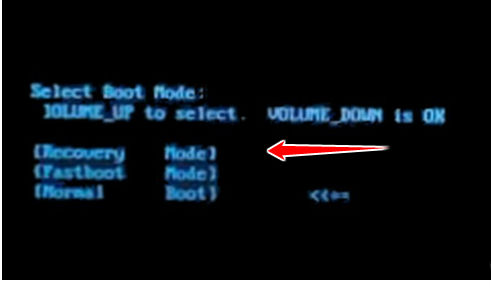
- Log in to recovery mode , will be entered into TWRP
(if after selecting the recovery mode does not immediately appear (see "green droid robot !" , press Vol Down + Power and pressVol Up one after his release)
- In view TWRP select language click ok then click Cancel then swipe
- Upon entry into TWRP menu later stay agan select install and select select external stronge
- search zip files SuperSU her then install (Wait for the process to finish)
- When finished reboot
In the reboot position will restart 2x quite long wait aja. If the menu already exists SuperSu application, it means successful if no means fail to do again step by step above.
Similarly tutorial How To Root Asus Zenfone 3 Max ZC520TL Nougat, hope can help and useful
Thanks.






