Tutorial Wipe Cache Partition & Wipe Data / Factory Reset Asus Zenfone Max M1,
Tutorial Wipe Cache Partition and Wipe Data / Factory Reset
Asus Zenfone Max M1
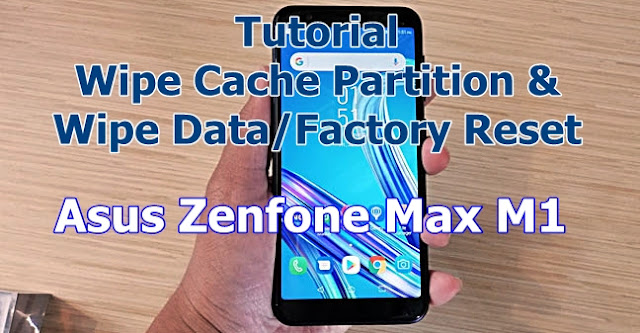
Tutorial Wipe Data / Factory Reset & Wipe Cache Partition Asus Zenfone Max M1 - This tutorial is to Reset Asus Zenfone Max M1 to initial settings, which is useful for unlocking device when you forget pattern, Pin, and password. Fixed problems with android systems like apps stopped, mobile data inactive, slow, hangs and more. Factory Reset Asus Zenfone Max M1 is also useful for deleting user data when you want to sell to others.
In addition, it can also fix the Asus Zenfone Max M1 bootloop. But not all cases after doing Factory reset can be used as before, and if still in bootloop state it is required to do flashing.
In this article I will discuss Tutorial Wipe Cache Partition & Wipe Data / Factory Reset Asus Zenfone Max M1. see the complete way below.
Note:
Wipe data / factory reset will erase all data / files in Internal memory and also the application installed on Asus Zenfone Max M1 except the default application. therefore, if the device can still enter the home or menu can still be used, move / backup files / data and applications first to External memory or to Laptop.
How to Wipe cache & Wipe data / factory reset Asus Zenfone Max M1
First make sure the Asus Zenfone Max M1 battery is sufficient.
Turn off Asus Zenfone Max M1.
Press and hold the Volume Down + Power button. after the android logo appears release the power button and keep press / hold down the volume button until the recovery mode appears.
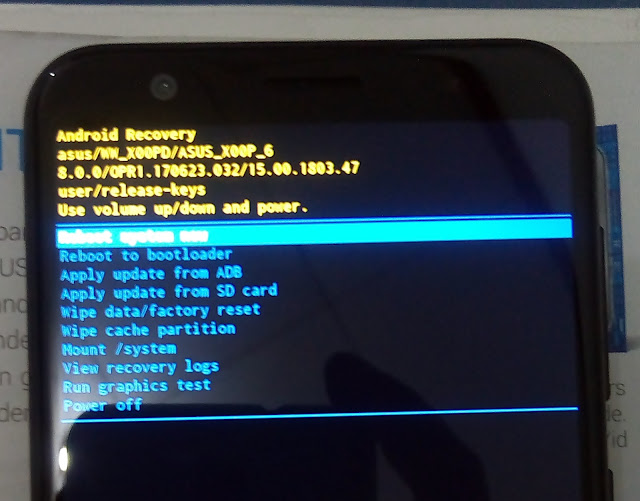
Use the Volume Down / Up button for navigation.
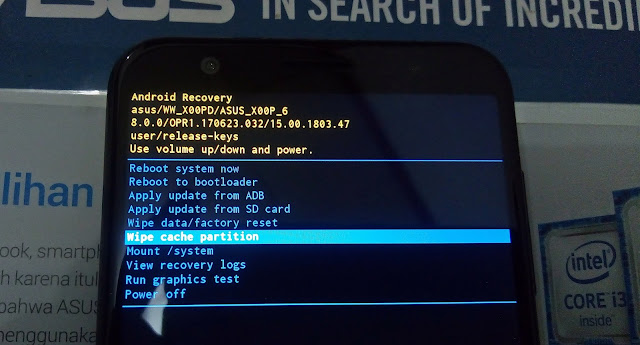
Navigate to Wipe Cache Partition position and to confirm Use Power button. then select Yes (wait for Done process).
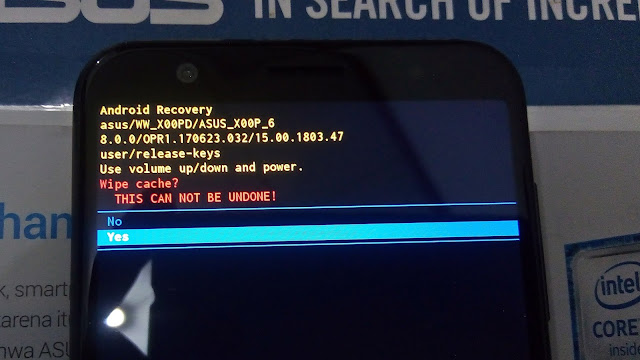
Then the display will return to the initial View recovery mode, If we just want to process wipe cache partition only, then we just select Reboot system now. But if we want to continue Process Wipe data / Factory reset, here's how to complete.
Use the Volume Down / Up button for navigation
Navigate to Wipe data / factory reset position and to confirm Use Power button. then select Yes.
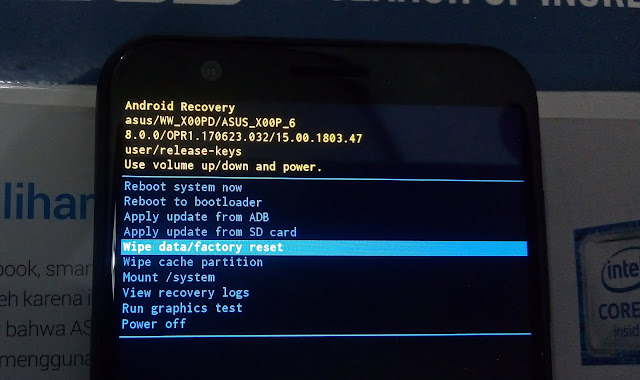
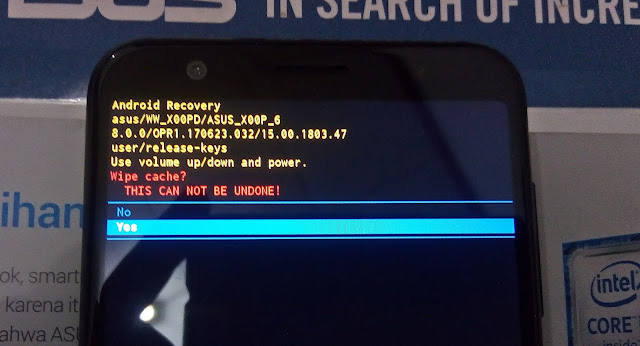
Wait for the process until Done
When finished, Asus Zenfone Max M1 will restart or boot automatically. if it does not restart / boot automatically then select Reboot system now.
Here's Tutorial Wipe Cache Partition & Wipe Data / Factory Reset Asus Zenfone Max M1, hopefully the above information can be useful and do not forget to share!

