Add and replace System Font asus zenfone without Root
Add and replace Font System without Root
Asus Zenfone
This time I will share how to add and replace system fonts on the smartphone "Asus Zenfone" with ease and of course without having to Root.
Changing fonts can be very easy on your ASUS Zenfone. You Do not have to do root that is known is quite dangerous, just follow these steps! Note, that this tutorial uses third-party apps, and the app will work on most ASUS Zenfone models running with Android Lollipop or higher.
Here's a tutorial how to add and replace system fonts on the smartphone "Asus Zenfone":
1. Download the XDA Power Fonts app Link 1 or Link 2
2. Install XDA Power Fonts app [3.1.0]
Note: before installing, make sure security settings on "unknown source" your phone is on / ON
3. after the install is done (done), return to the main menu of the phone
4. then go to Settings menu >> Display >> choose Font Style
5. phone will do automatic scanning font type, then please you choose font as desired.
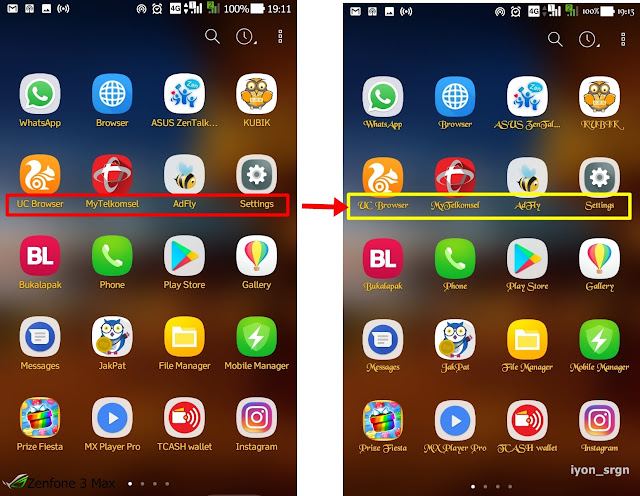
Similarly How to Add and Replace Font System on "Asus Zenfone" without Root.
by iyon_srgn



